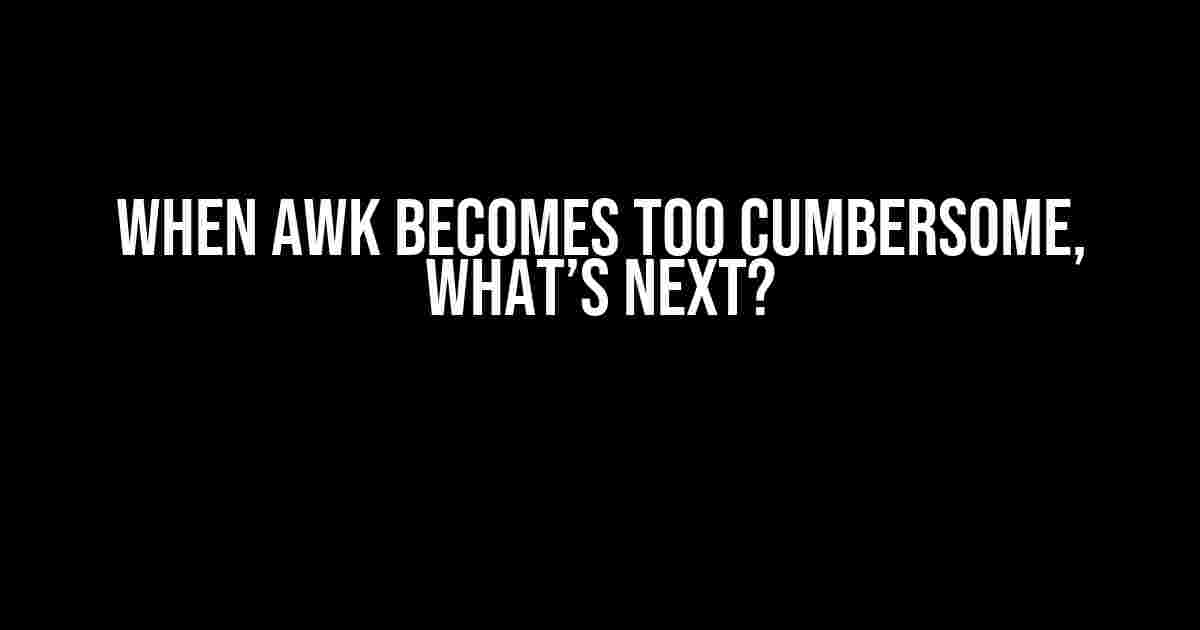Awk, the mighty text processing tool, has been a staple in the Unix world for decades. Its powerful syntax and flexibility make it an ideal choice for manipulating text data. However, even the most seasoned Awk users will agree that there are times when it becomes too cumbersome to use. When faced with complex text transformations, Awk’s learning curve can be daunting, and its syntax can become overwhelming.
The Search for an Alternative
So, what’s the next classic Unix tool to consider when Awk becomes too cumbersome? Enter Perl, sed, and Python – three powerful tools that can handle complex text transformations with ease. In this article, we’ll explore each tool, their strengths, and when to use them.
Perl: The Swiss Army Knife of Text Processing
Perl, often referred to as the “Swiss Army knife of text processing,” is a mature programming language with an extensive range of features and modules. Its syntax is similar to Awk, making it an attractive alternative for those already familiar with Awk.
One of Perl’s biggest advantages is its CPAN (Comprehensive Perl Archive Network) repository, which contains over 200,000 open-source modules. This means you can easily find and install modules for specific tasks, such as parsing CSV files or handling JSON data.
perl -e 'print "Hello, World!\n";'
This simple Perl script prints “Hello, World!” to the console. As you can see, Perl’s syntax is concise and easy to read. For more complex tasks, Perl’s modules come to the rescue:
use Text::CSV;
my $csv = Text::CSV->new({ sep_char => ';' });
open my $fh, '<:encoding(utf8)', 'example.csv' or die "example.csv: $!";
while (my $row = $csv->getline($fh)) {
print "@$row\n";
}
This Perl script uses the Text::CSV module to parse a CSV file and print its contents to the console. The `use` statement loads the module, and the script takes advantage of Perl’s concise syntax to process the CSV file.
Sed: The Stream Editor for Quick Fixes
Sed, short for Stream Editor, is a powerful tool for editing streams of text. Unlike Awk, sed is primarily designed for simple text transformations, making it an ideal choice for quick fixes.
sed 's/old_text/new_text/g' example.txt
This sed command replaces all occurrences of “old_text” with “new_text” in the file example.txt. The `s` command is sed’s substitution command, and the `g` flag at the end makes the substitution global, replacing all occurrences.
Sed’s syntax is concise and easy to learn, making it perfect for one-liners and quick text transformations. For more complex tasks, sed’s -e option allows you to specify multiple commands:
sed -e 's/old_text/new_text/g' -e 's/another_old_text/another_new_text/g' example.txt
This sed command replaces two different patterns in the file example.txt. The -e option allows you to specify multiple commands, making sed a versatile tool for text transformations.
Python: The Swiss Army Knife of Programming Languages
Python, a general-purpose programming language, is an excellent choice for text transformations. Its extensive range of libraries and modules, coupled with its ease of use, make it an attractive alternative to Awk.
import csv
with open('example.csv', 'r') as csvfile:
reader = csv.reader(csvfile)
for row in reader:
print(row)
This Python script uses the csv module to parse a CSV file and print its contents to the console. Python’s syntax is concise and easy to read, making it perfect for complex text transformations.
For more advanced tasks, Python’s re module provides an extensive range of regular expression functionality:
import re
text = "Hello, World! This is an example sentence."
pattern = r"\bWorld\b"
match = re.search(pattern, text)
if match:
print("Found a match:", match.group())
This Python script uses the re module to search for the pattern “World” in the given text. The `\b` characters are word boundaries, ensuring that the script searches for the word “World” rather than the substring “World” within another word.
When to Use Each Tool
So, when should you use each tool? Here’s a brief guide to help you decide:
| Tool | Use for |
|---|---|
| Awk | Simple text processing, data extraction, and manipulation |
| Perl | Complex text transformations, heavy-duty data processing, and tasks requiring extensive modules |
| Sed | Quick text transformations, one-liners, and simple pattern replacements |
| Python | General-purpose programming, complex text transformations, and tasks requiring extensive libraries and modules |
Conclusion
When Awk becomes too cumbersome, Perl, sed, and Python are excellent alternatives for text transformations. Each tool has its strengths and weaknesses, and choosing the right tool depends on the complexity of your task and your personal preferences.
Perl’s extensive range of modules and concise syntax make it an attractive choice for complex tasks. Sed’s simplicity and ease of use make it perfect for quick fixes and one-liners. Python’s versatility and extensive libraries make it a great choice for general-purpose programming and complex text transformations.
Remember, the key to mastering these tools is practice and experimentation. So, go ahead and try out each tool – you never know when you’ll need to reach for the next classic Unix tool in your toolkit!
Additional Resources
For further learning and exploration, here are some additional resources:
Happy scripting, and remember – the next classic Unix tool is just a command away!
This article is optimized for the keyword “When awk becomes too cumbersome, what is the next classic Unix tool to consider to deal with text transformation?” and is intended to provide a comprehensive guide for users looking for alternatives to Awk.
SEO keywords: Awk, Perl, sed, Python, text transformation, Unix tools, classic Unix tools, text processing, data extraction, data manipulation, CSV, JSON, regular expressions, CPAN, modules, libraries.
Frequently Asked Question
When dealing with text transformation, awk can become overwhelming. What’s the next best tool to consider?
What’s the most common alternative to awk in Unix-based systems?
sed (Stream Editor) is often considered the next classic Unix tool to consider. It’s a powerful, lightweight, and flexible text editor that can perform complex text transformations, making it an excellent alternative to awk.
What makes sed a better choice than awk for certain tasks?
sed is more suitable for tasks that require a more sequential processing of text, whereas awk is better for tasks that need random access to data. Additionally, sed’s syntax is often more concise and easier to learn, making it a great choice for simple text transformations.
Can sed perform complex text transformations like awk?
Yes, sed can perform complex text transformations, although it might require more creativity and effort than awk. sed’s syntax allows for conditional statements, loops, and even execution of external commands, making it capable of handling complex text processing tasks.
Are there other Unix tools beyond sed that can help with text transformation?
Yes, other Unix tools like perl, grep, and tr can also be used for text transformation. perl is a powerful programming language that excels at text processing, grep is ideal for searching and filtering text, and tr is useful for character-level text transformations.
When would I choose perl over sed or awk for text transformation?
You’d choose perl when you need a more general-purpose programming language to perform complex text transformations that require advanced data structures, object-oriented programming, or integration with other systems. perl’s flexibility and power make it a great choice for large-scale text processing tasks.