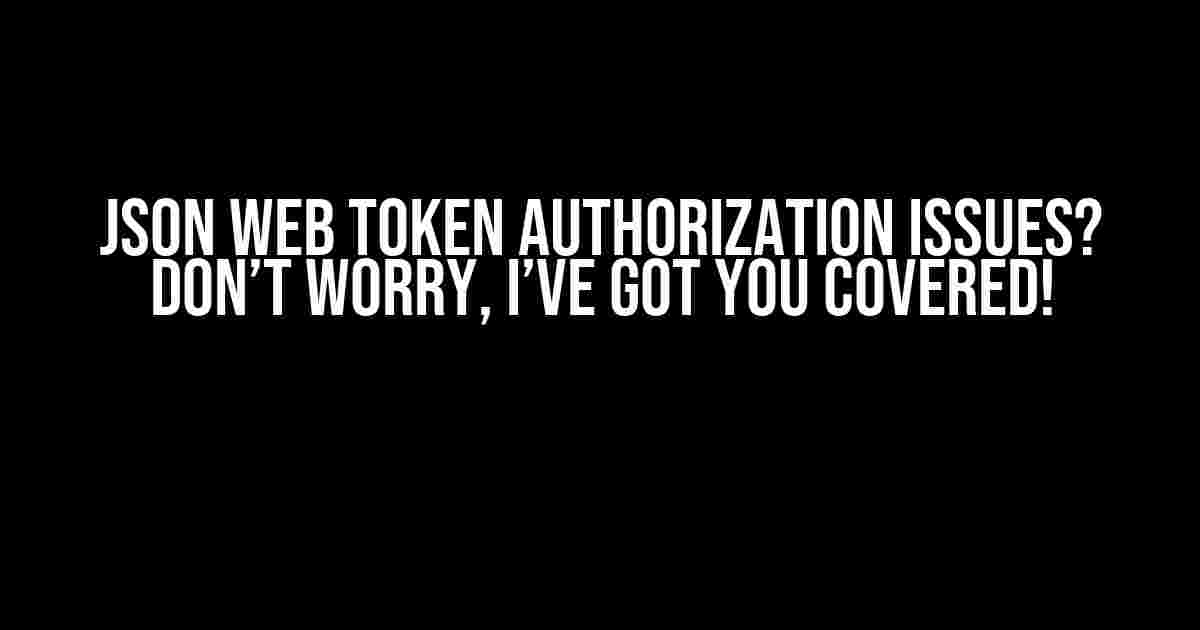Are you stuck trying to authorize your JSON Web Token (JWT) and getting nowhere? Don’t worry, you’re not alone! JWT authorization can be a real pain, but fear not, dear reader, for I’m about to guide you through the process step by step. By the end of this article, you’ll be a JWT authorization master!
- What’s a JSON Web Token, Anyway?
- Why Am I Having Issues with JSON Web Token Authorization?
- Solution 1: Verify Your Secret Key
- Solution 2: Validate Your Token Structure
- Solution 3: Handle Token Expiration and Invalid Timestamps
- Solution 4: Verify Claims and Payload
- Solution 5: Handle Revoked Tokens
- Conclusion
What’s a JSON Web Token, Anyway?
Before we dive into the nitty-gritty of authorization, let’s quickly recap what a JSON Web Token is. In simple terms, a JWT is a compact, URL-safe means of representing claims to be transferred between two parties. It’s like a digital identity card that says, “Hey, I’m who I claim to be!”
The Anatomy of a JSON Web Token
A JWT typically consists of three parts: a header, a payload, and a signature.
Header: {"alg": "HS256", "typ": "JWT"}
Payload: {"username": "johnDoe", "role": "admin"}
Signature: HMACSHA256(base64UrlEncode(header) + "." + base64UrlEncode(payload), secretKey)
The header contains the algorithm used for signing, the payload carries the claims or data, and the signature is generated using the secret key and the header and payload.
Why Am I Having Issues with JSON Web Token Authorization?
Now that we’ve got the basics covered, let’s explore some common reasons why you might be having issues with JWT authorization:
- Invalid or missing secret key
- Incorrect token format or structure
- Token expiration or invalid timestamps
- Incorrect or missing claims in the payload
- Invalid or revoked tokens
Don’t worry, I’ll walk you through each of these potential issues and provide solutions to get you back on track.
Solution 1: Verify Your Secret Key
Make sure your secret key is correct and properly configured. Here’s how to do it:
- Check your environment variables or configuration files for the secret key.
- Verify that the secret key is the same on both the client and server sides.
- Ensure the secret key is not empty, null, or undefined.
- Test the secret key by generating a new token and verifying it using a JWT debugger or library.
const secretKey = 'your_secret_key_here';
const token = jwt.sign({ username: 'johnDoe' }, secretKey, { expiresIn: '1h' });
console.log(token); // Output: eyJhbGciOiJIUzI1NiIsInR5cCI6IkpXVCJ9.eyJ1c2VybmFtZSI6ImpvaG5Eb2UiLCJpYXQiOjE2MjM5MDIyMDB9.rGnXQbB_s7zJdPbQqMVTQmT4S6RgT4W
Solution 2: Validate Your Token Structure
Ensure your token is properly formatted and structured. Here’s a breakdown of a valid JWT:
Header: {"alg": "HS256", "typ": "JWT"}
Payload: {"username": "johnDoe", "role": "admin", "iat": 1623902200, "exp": 1623905800}
Signature: HMACSHA256(base64UrlEncode(header) + "." + base64UrlEncode(payload), secretKey)
Verify that:
- The header contains the correct algorithm and type.
- The payload includes the required claims (e.g., username, role, iat, and exp).
- The signature is correctly generated using the secret key and the header and payload.
Solution 3: Handle Token Expiration and Invalid Timestamps
Make sure you’re handling token expiration and invalid timestamps correctly:
When generating a token, specify a reasonable expiration time (e.g., 1 hour).
const token = jwt.sign({ username: 'johnDoe' }, secretKey, { expiresIn: '1h' });
When verifying a token, check the expiration time and handle expired tokens accordingly.
try {
const decodedToken = jwt.verify(token, secretKey);
console.log(decodedToken.exp); // Output: 1623905800
} catch (err) {
if (err.name === 'TokenExpiredError') {
console.log('Token has expired. Please re-authenticate.');
} else {
console.log('Invalid token:', err);
}
}
Solution 4: Verify Claims and Payload
Ensure the payload contains the required claims and validate them:
const token = jwt.sign({ username: 'johnDoe', role: 'admin' }, secretKey, { expiresIn: '1h' });
try {
const decodedToken = jwt.verify(token, secretKey);
if (decodedToken.role !== 'admin') {
console.log('Invalid role. Access denied.');
} else {
console.log('Welcome, admin!');
}
} catch (err) {
console.log('Invalid token:', err);
}
Solution 5: Handle Revoked Tokens
Implement a mechanism to handle revoked tokens:
Use a blacklist or revocation list to store revoked token identifiers or entire tokens.
const revokedTokens = ['eyJhbGciOiJIUzI1NiIsInR5cCI6IkpXVCJ9.eyJ1c2VybmFtZSI6ImpvaG5Eb2UiLCJpYXQiOjE2MjM5MDIyMDB9.rGnXQbB_s7zJdPbQqMVTQmT4S6RgT4W'];
try {
const decodedToken = jwt.verify(token, secretKey);
if (revokedTokens.includes(token)) {
console.log('Token has been revoked. Access denied.');
} else {
console.log('Valid token!');
}
} catch (err) {
console.log('Invalid token:', err);
}
Conclusion
And there you have it! By following these solutions, you should be able to overcome common issues with JSON Web Token authorization. Remember to:
- Verify your secret key
- Validate your token structure
- Handle token expiration and invalid timestamps
- Verify claims and payload
- Handle revoked tokens
By mastering JWT authorization, you’ll be able to securely authenticate and authorize users, protecting your application and data from unauthorized access. Happy coding!
| Issue | Solution |
|---|---|
| Invalid or missing secret key | Verify the secret key and ensure it’s correct and properly configured. |
| Incorrect token format or structure | Validate the token structure and ensure it contains the required claims. |
| Token expiration or invalid timestamps | Handle token expiration and invalid timestamps by specifying a reasonable expiration time and verifying the token’s expiration. |
| Incorrect or missing claims in the payload | Verify the payload contains the required claims and validate them accordingly. |
| Invalid or revoked tokens | Implement a mechanism to handle revoked tokens using a blacklist or revocation list. |
If you have any more questions or need further guidance, feel free to ask in the comments below. Happy coding, and remember, security is everyone’s responsibility!
Frequently Asked Question
Having trouble authorizing your JSON Web Token? Don’t worry, we’ve got you covered!
What is the first step in troubleshooting JSON Web Token authorization issues?
Start by verifying that your token is correctly generated and formatted according to the JSON Web Token specification. Check for any typos, malformed syntax, or incorrect algorithms used for signing the token.
What should I check if my token is correctly generated but still not authorizing?
Double-check that your server is correctly validating the token. Ensure that the token’s signature is verified against the expected secret key, and that the token’s claims (such as the user’s ID or permissions) are correctly parsed and matched against your application’s requirements.
How can I test my JSON Web Token authorization in a development environment?
Use a tool like Postman or cURL to send a request to your API with the JSON Web Token included in the Authorization header. You can also use a JWT debugger or online tool to verify the token’s validity and inspect its claims.
What are some common mistakes that can cause JSON Web Token authorization issues?
Common mistakes include using the wrong secret key, invalidating tokens too aggressively, or failing to handle token blacklisting. Additionally, using the same secret key for both token signing and verification, or not using HTTPS to transmit the token, can also lead to authorization issues.
How can I securely store my JSON Web Token secret key?
Store your secret key as an environment variable, or use a secrets manager like HashiCorp’s Vault or AWS Secrets Manager. Never hardcode your secret key or store it in plain text. Always keep your secret key confidential and limit access to it.