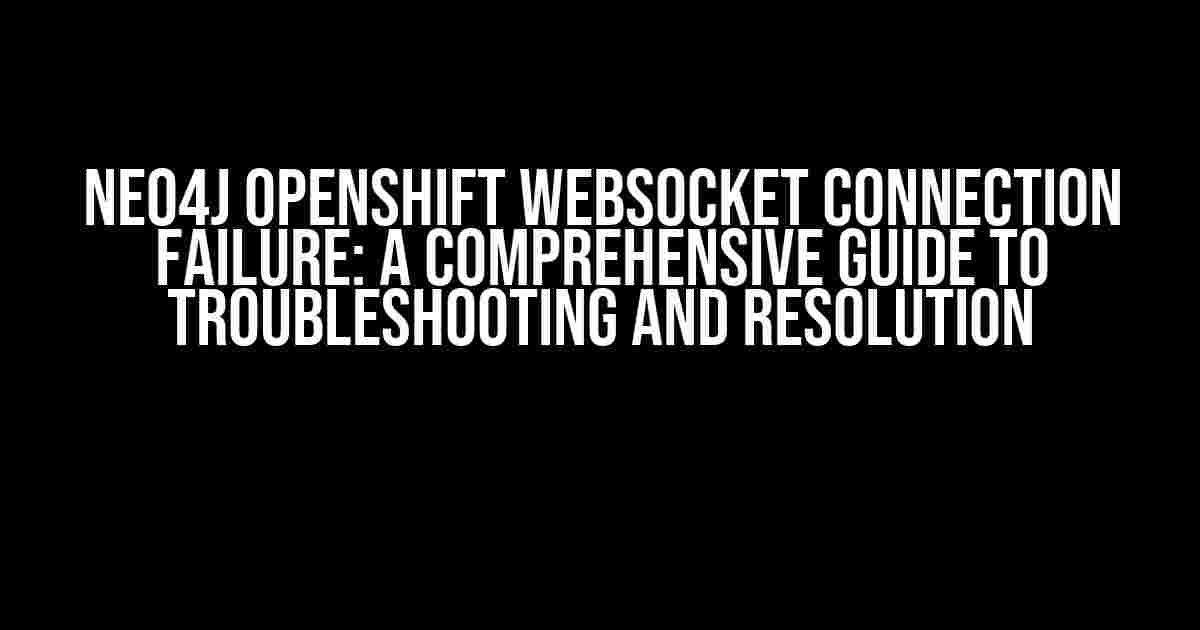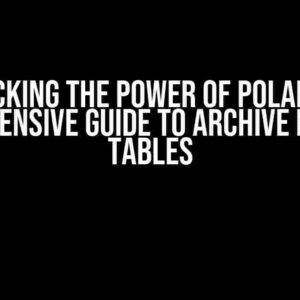If you’re reading this article, chances are you’re frustrated with the pesky WebSocket connection failure issues plaguing your Neo4j application on OpenShift. Fear not, dear reader, for we’ve got you covered! In this article, we’ll delve into the world of Neo4j and OpenShift, exploring the common causes of WebSocket connection failures and providing you with a step-by-step guide to troubleshoot and resolve this issue once and for all.
What is WebSocket Connection Failure?
A WebSocket connection failure occurs when your Neo4j application on OpenShift fails to establish a WebSocket connection with the client. This can lead to a plethora of problems, including:
- Inability to stream data in real-time
- Failure to receive updates and notifications
- Inconsistent data synchronization
- Performance degradation and timeouts
Causes of WebSocket Connection Failure: A Deep Dive
Before we dive into the troubleshooting process, it’s essential to understand the common causes of WebSocket connection failures. These include:
- Network Connectivity Issues: Faulty network configurations, firewall restrictions, or network congestion can prevent WebSocket connections from being established.
- Incorrect WebSocket Configuration: Misconfigured WebSocket settings in your Neo4j application or OpenShift environment can lead to connection failures.
- Resource Constraints: Insufficient resources, such as memory or CPU, can cause WebSocket connections to fail or terminate prematurely.
- Authentication and Authorization Issues: Improperly configured authentication and authorization mechanisms can prevent WebSocket connections from being established.
- Buggy Code or Dependencies: Flawed code or dependencies in your Neo4j application can cause WebSocket connections to fail or malfunction.
Troubleshooting WebSocket Connection Failure: A Step-by-Step Guide
Now that we’ve covered the causes of WebSocket connection failure, it’s time to roll up our sleeves and get hands-on with troubleshooting! Follow these steps to identify and resolve the issue:
Step 1: Verify Network Connectivity
Ensure that your network configuration is correct and that there are no firewall restrictions blocking the WebSocket connection. You can use tools like telnet or nc to verify network connectivity:
telnet your-openshift-cluster.com 7687
If the connection is refused or times out, it may indicate a network connectivity issue.
Step 2: Check WebSocket Configuration
Review your Neo4j application’s WebSocket configuration to ensure that it’s correctly set up. Check the neo4j.conf file for the following settings:
websocket.max.idle.time=3600000
websocket.max.text.message.size=1024000
websocket.max.binary.message.size=1024000
Verify that the WebSocket settings are correctly configured and that the timeouts are not set too low.
Step 3: Investigate Resource Constraints
Check the resource utilization of your Neo4j application and OpenShift environment. Use tools like kubectl top to monitor CPU and memory usage:
kubectl top nodes
If resource utilization is high, consider scaling up your environment or optimizing your application’s resource usage.
Step 4: Authenticate and Authorize
Verify that authentication and authorization mechanisms are correctly configured. Check the neo4j.conf file for the following settings:
dbms.security.auth_provider=neo4j
dbms.security.auth_provider.neo4j.users=file:/// neo4j-users.conf
Ensure that the authentication and authorization mechanisms are correctly configured and that the necessary credentials are in place.
Step 5: Inspect Code and Dependencies
Review your Neo4j application’s code and dependencies to identify any potential issues. Check for:
- Buggy WebSocket handling code
- Incorrectly configured dependencies
- Incompatible library versions
Use tools like gradle or maven to verify that dependencies are correctly configured and up-to-date.
Resolution Strategies for WebSocket Connection Failure
Now that we’ve identified the causes and troubleshooted the issue, it’s time to implement resolution strategies to fix the WebSocket connection failure:
Resolution Strategy 1: Optimize Network Configuration
Optimize your network configuration to ensure that it’s correctly set up and not blocking WebSocket connections. This may involve:
- Configuring firewall rules to allow WebSocket traffic
- Verifying DNS resolution and networking configuration
Resolution Strategy 2: Configure WebSocket Settings
Configure WebSocket settings to optimize performance and reliability. This may involve:
- Increasing WebSocket timeouts and message sizes
- Configuring WebSocket compression and encryption
Resolution Strategy 3: Scale Up Resources
Scale up resources to ensure that your Neo4j application and OpenShift environment have sufficient resources to handle WebSocket connections. This may involve:
- Scaling up CPU and memory resources
- Optimizing resource utilization and performance
Resolution Strategy 4: Implement Authentication and Authorization
Implement authentication and authorization mechanisms to ensure secure WebSocket connections. This may involve:
- Configuring authentication and authorization mechanisms
- Implementing secure WebSocket protocols and encryption
Resolution Strategy 5: Refactor Code and Dependencies
Refactor code and dependencies to ensure that they’re correctly configured and optimized for WebSocket connections. This may involve:
- Refactoring WebSocket handling code
- Updating dependencies to compatible versions
Conclusion
In conclusion, WebSocket connection failure in Neo4j applications on OpenShift can be a frustrating issue to tackle. However, by following the troubleshooting steps and implementing resolution strategies outlined in this article, you’ll be well on your way to resolving the issue and ensuring seamless WebSocket connections.
Remember, a thorough understanding of the causes and troubleshooting techniques is key to resolving WebSocket connection failures. Don’t be afraid to dig deep and get hands-on with your Neo4j application and OpenShift environment.
| Cause | Troubleshooting Steps | Resolution Strategies |
|---|---|---|
| Network Connectivity Issues | Verify network connectivity using telnet or nc | Optimize network configuration, configure firewall rules, and verify DNS resolution |
| Incorrect WebSocket Configuration | Check neo4j.conf file for WebSocket settings | Configure WebSocket settings, increase timeouts and message sizes, and implement compression and encryption |
| Resource Constraints | Monitor resource utilization using kubectl top or top | Scale up resources, optimize resource utilization, and refactor code to reduce load |
| Authentication and Authorization Issues | Verify authentication and authorization mechanisms | Implement authentication and authorization mechanisms, configure secure WebSocket protocols, and implement encryption |
| Buggy Code or Dependencies | Review code and dependencies for issues | Refactor code to optimize WebSocket handling, update dependencies to compatible versions, and implement bug fixes |
By following the instructions outlined in this article, you’ll be well-equipped to troubleshoot and resolve WebSocket connection failures in your Neo4j application on OpenShift. Remember to stay calm, be patient, and don’t hesitate to seek help when needed. Happy troubleshooting!
Here are 5 Questions and Answers about “Neo4j openshift Websocket connection failure” in a creative voice and tone:
Frequently Asked Questions
Got stuck with Neo4j Openshift Websocket connection failures? Worry not! We’ve got answers to your most pressing questions.
Q1: What’s causing my Neo4j Openshift Websocket connection to fail?
Ah, the classic question! It’s often due to mismatched Websocket protocol versions between your Neo4j instance and Openshift. Make sure they’re speaking the same language (WS protocol version) to avoid any miscommunication.
Q2: How can I troubleshoot Websocket connection issues in Openshift?
Get your detective hat on! Check the Openshift logs for any errors or warnings related to Websocket connections. You can also use tools like `oc` command-line tool or the Openshift web console to inspect the pod’s logs and environment variables.
Q3: Can I increase the Websocket connection timeout in Openshift?
Yes, you can! Set the `websocket.timeout` property in your Neo4j Openshift configuration file (e.g., `neo4j.conf`) to increase the connection timeout. Just be mindful of the trade-offs between timeout values and performance.
Q4: Do I need to configure SSL/TLS for Websocket connections in Openshift?
Good question! If you’re using Websockets over SSL/TLS in Openshift, yes, you’ll need to configure SSL/TLS certificates for your Neo4j instance. This ensures secure connections between clients and your Neo4j database.
Q5: Are there any Openshift-specific Websocket connection limits I should be aware of?
Great question! Yes, Openshift has default connection limits for Websockets. Check the `websocket.maxconnections` property in your Openshift configuration to ensure it’s set high enough for your Neo4j workload. You can always increase the limit if needed.