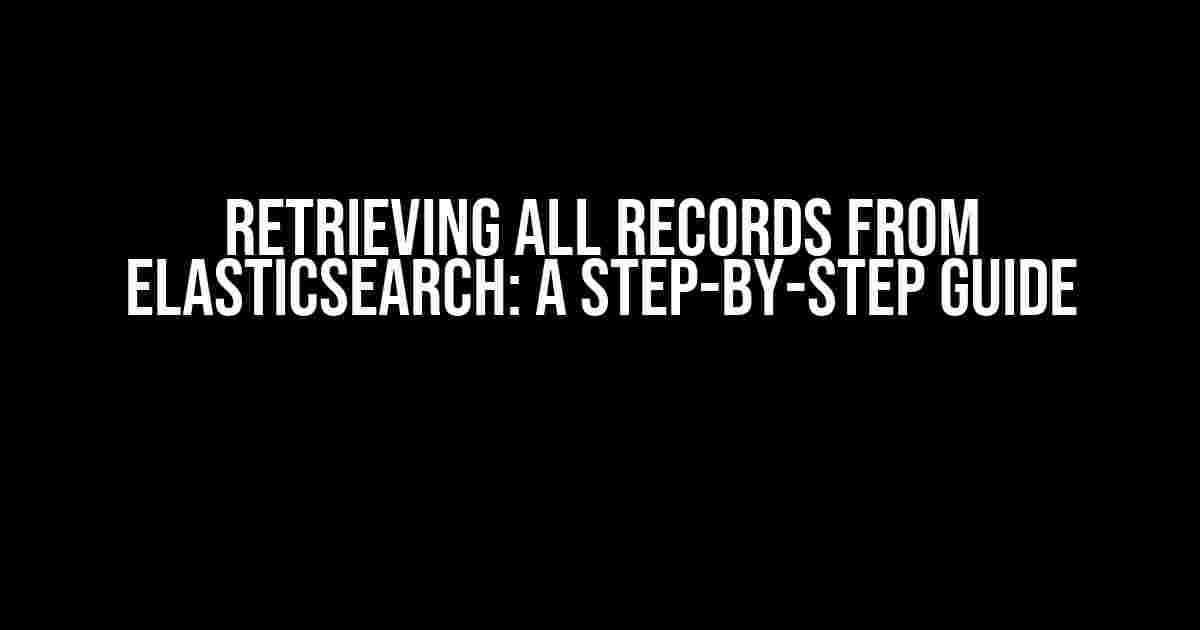Are you tired of sifting through countless lines of code to retrieve all records from your Elasticsearch database? Look no further! In this comprehensive guide, we’ll walk you through the process of retrieving all records from Elasticsearch in a clear, concise, and easy-to-follow manner.
Prerequisites
Before we dive into the good stuff, make sure you have the following prerequisites checked off your list:
- Elasticsearch installed and running on your local machine or a remote server
- A basic understanding of Elasticsearch and its querying mechanisms
- A programming language of your choice (we’ll be using Python in this example)
- The Elasticsearch Python client library installed (if using Python)
Understanding the Retrieval Process
Retrieving all records from Elasticsearch involves sending a search query to the database and parsing the response. The search query can be as simple as matching all documents in an index or as complex as filtering by specific fields and values.
The Search API
The Search API is the primary mechanism for retrieving data from Elasticsearch. It provides a powerful and flexible way to query your data using a variety of query types, filters, and aggregations.
GET /myindex/_search
{
"query": {
"match_all": {}
}
}
In this example, we’re sending a GET request to the `_search` endpoint of the `myindex` index with a `match_all` query. This query will return all documents in the index, which is exactly what we want.
Retrieving All Records with Python
Now that we have a basic understanding of the Search API, let’s move on to implementing it in Python using the Elasticsearch Python client library.
from elasticsearch import Elasticsearch
# Create an Elasticsearch client instance
es = Elasticsearch()
# Define the index and query
index_name = "myindex"
query = {"query": {"match_all": {}}}
# Send the search request
response = es.search(index=index_name, body=query)
# Print the total number of hits
print("Total hits:", response["hits"]["total"]["value"])
# Print the first 10 hits
for hit in response["hits"]["hits"][:10]:
print(hit["_source"])
In this example, we’re creating an Elasticsearch client instance, defining the index and query, sending the search request, and printing the total number of hits and the first 10 hits.
Pagination and Scroll API
When dealing with large datasets, it’s often impractical to retrieve all records in a single response. This is where pagination and the Scroll API come into play.
Pagination
Pagination allows you to retrieve a subset of records at a time, specified by the `size` parameter. For example:
query = {"query": {"match_all": {}}, "size": 10}
response = es.search(index=index_name, body=query)
This query will return the first 10 records in the index. To retrieve the next 10 records, you can use the `from` parameter:
query = {"query": {"match_all": {}}, "size": 10, "from": 10}
response = es.search(index=index_name, body=query)
This approach can become cumbersome when dealing with large datasets, which is where the Scroll API comes in.
Scroll API
The Scroll API provides a more efficient way to retrieve large datasets by allowing you to scroll through the results in a single search context. For example:
query = {"query": {"match_all": {}}}
response = es.search(index=index_name, body=query, scroll="1m")
scroll_id = response["_scroll_id"]
while True:
response = es.scroll(scroll_id=scroll_id, scroll="1m")
for hit in response["hits"]["hits"]:
print(hit["_source"])
scroll_id = response["_scroll_id"]
if not response["hits"]["hits"]:
break
In this example, we’re sending a search request with the `scroll` parameter set to “1m” (1 minute). We then use the `scroll_id` returned in the response to scroll through the results in chunks of 1 minute each.
Performance Considerations
When retrieving all records from Elasticsearch, it’s essential to consider the performance implications of your queries. Here are some tips to keep in mind:
- Use efficient query types: The `match_all` query is one of the most efficient query types in Elasticsearch.
- Avoid using `*` in your queries: Using `*` in your queries can lead to slower performance and increased load on your cluster.
- Use pagination or the Scroll API: Pagination and the Scroll API can help reduce the load on your cluster and improve performance.
- Optimize your indexing: Make sure your indexing strategy is optimized for your use case to reduce the load on your cluster.
Conclusion
In this article, we’ve covered the process of retrieving all records from Elasticsearch using the Search API, Python, and the Elasticsearch Python client library. We’ve also explored pagination and the Scroll API as efficient ways to retrieve large datasets. By following these guidelines and considering performance implications, you’ll be well on your way to retrieving all records from Elasticsearch with ease.
| Query Type | Description |
|---|---|
| Match All | Returns all documents in an index |
| Term | Returns documents with a specific term in a field |
| Phrase | Returns documents with a specific phrase in a field |
| Range | Returns documents with a field value within a specified range |
Remember to always refer to the Elasticsearch documentation for the most up-to-date information on querying and retrieving data from your Elasticsearch cluster.
Frequently Asked Questions
Q: What is the difference between the Search API and the Scroll API?
A: The Search API is used for searching and retrieving data from Elasticsearch, while the Scroll API is used for scrolling through large datasets in a single search context.
Q: How do I optimize my indexing strategy for retrieving all records?
A: Optimizing your indexing strategy involves choosing the right data type, using efficient indexing algorithms, and distributing your data across multiple shards.
Q: What is the best way to handle large datasets in Elasticsearch?
A: The best way to handle large datasets in Elasticsearch is to use pagination or the Scroll API, which allow you to retrieve data in chunks and reduce the load on your cluster.
Frequently Asked Question
Stuck with retrieving all records from Elasticsearch? Worry not, we’ve got you covered!
How do I retrieve all records from Elasticsearch?
To retrieve all records from Elasticsearch, you can use the `_search` API with an empty query. For example, using the Elasticsearch API, you can use the following request: `GET /myindex/_search` where `myindex` is the name of your index. This will return all documents in the index.
What if I have a huge amount of data in Elasticsearch?
If you have a huge amount of data in Elasticsearch, it’s not recommended to retrieve all records at once. Instead, use pagination to retrieve data in chunks. You can use the `from` and `size` parameters to control the pagination. For example: `GET /myindex/_search?from=0&size=100` will retrieve the first 100 documents.
Can I use a specific query to retrieve all records?
Yes, you can use a `match_all` query to retrieve all records from Elasticsearch. For example: `GET /myindex/_search?q=match_all` will retrieve all documents in the index.
How can I retrieve all records from a specific index pattern?
To retrieve all records from a specific index pattern, you can use a wildcard character in the index name. For example: `GET /*myindex*/_search` will retrieve all documents from all indices that match the pattern `myindex*`.
What is the best way to retrieve all records from Elasticsearch for analysis?
For analysis purposes, it’s recommended to use the Elasticsearch Scroll API to retrieve all records from Elasticsearch. This allows you to scroll through the data in chunks, which is more efficient and reliable than retrieving all data at once.